Supervisor Application
Manage your activity from your pocket
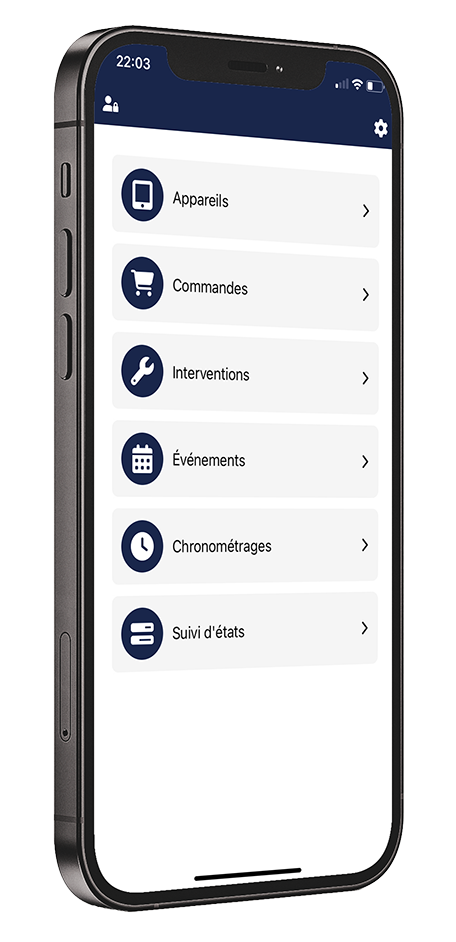
Manage Your Activity

Subscription required
Manage your activity from your pocket
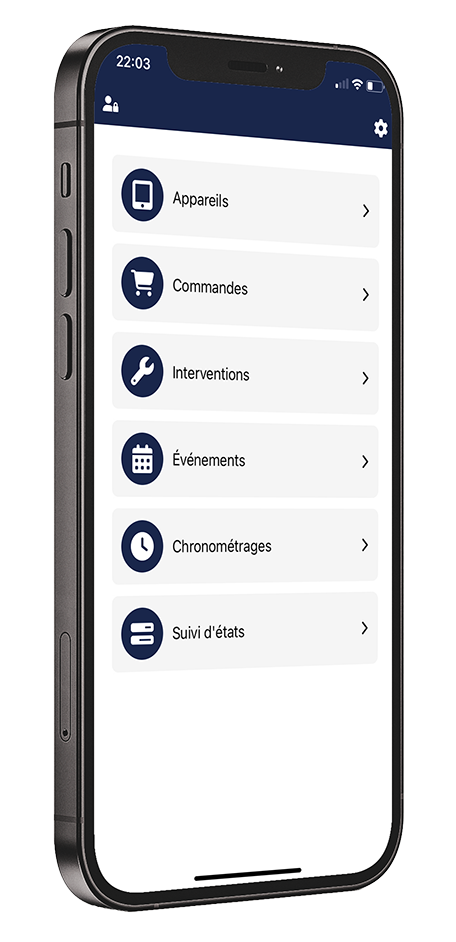

Subscription required
The Button Hop application features a streamlined and intuitive interface specifically developed for tracking and completing field requests. Its clear and organized design ensures immediate usability and smooth information flow.

When pressing the Button Hop device, you can trigger customized scenarios (or workflows) from which you can communicate with the entire information system of your company.
Call an API or webservice
Send emails
Transfer a file to FTP/SFTP
Send an IoT message via MQTT
Make an automated call
Send an SMS
Send a notification to our applications
Generate a text file (CSV, JSON, XML...)
Send a message to a collaborative tool (Teams, Slack)

The configuration of Button Hop devices has been designed to offer a smooth and intuitive experience, suitable for both novices and advanced users. You will be able to configure your scenarios completely autonomously thanks to our no-code workflow editor.