Activity Tracking and OEE Measurement
Optimize your workstation utilization with precise activity tracking and automatic OEE calculation
Optimize your workstation utilization with precise activity tracking and automatic OEE calculation
From approximate manual measurement to precise data-driven analysis
Traditional workstation activity tracking often relies on paper recording sheets or tedious Excel entries, generating incomplete, imprecise and often outdated data. Button Hop revolutionizes this approach by allowing operators to instantly report each activity change with a simple press on the dedicated button. The transition between production, setup, cleaning, training or maintenance becomes natural and perfectly traced, eliminating omissions and entry errors.
Button Hop automatically calculates the three components of Overall Equipment Effectiveness (OEE): availability, performance, and quality. Each minute of production, downtime or micro-stoppage is precisely measured and categorized. Data is consolidated in real-time to provide reliable and updated OEE, allowing production managers to intervene immediately in case of deviation and make decisions based on objective indicators.
Beyond simple OEE calculation, Button Hop offers detailed analysis of each workstation's utilization. You can identify unproductive time by category (material waiting, setups, breakdowns), analyze performance by team or operator, and detect recurring patterns that impact productivity. These insights enable precise targeting of improvement actions and measuring their impact on overall performance.

Reliable and Real-Time OEE
Automatic OEE calculation with 99% accuracy and continuous updating
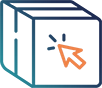
Radical Time Savings
Savings of 15h/week on activity data collection and analysis

Total Visibility
Precise identification of productivity loss causes and improvement opportunities

Continuous Improvement
Average 12% OEE increase thanks to targeted actions
Complete coverage of all your workstation states
Effective manufacturing time, actual cycle time, compliant production
Preparations, series changes, machine adjustments
Technical breakdowns, material waiting, operator absences
Cleaning, training, continuous improvement, testing
Place Button Hop buttons in strategic locations
Define actions to trigger and alert recipients
Your teams or customers press buttons according to identified needs
Analyze data to continuously improve your processes
Button Hop captures in real-time all workstation state changes. Each button press corresponds to a specific activity (production, setup, breakdown, etc.). The system automatically calculates availability from downtime, performance from produced quantities (entered manually or via integration), and quality from non-conformity declarations. OEE is updated continuously and consolidated by station, line and workshop.
Absolutely! You can configure up to 8 activity categories per station, adapted to your specific process. Each category can have different icons, colors and calculation rules. Activities can be grouped into families (productive time, unproductive time, indirect value-added) for more granular analysis.
The simplicity of Button Hop use (a simple press) guarantees good operator adoption. The system includes alerts in case of forgotten declarations and allows corrections afterwards if necessary. Data transparency (each operator sees their own dashboard) promotes ownership and declaration reliability.
Yes, Button Hop integrates perfectly with MES (Manufacturing Execution System) and ERP systems. Activity data can feed your MES for real-time production tracking, and calculated OEE can be sent to your ERP for performance reporting. We have standard connectors for major market solutions.
Button Hop offers interactive dashboards with real-time charts, automated PDF reports (daily, weekly, monthly) and comparative analyses (station vs station, team vs team, period vs period). Data is presented as pie charts, histograms, trend curves and synthetic KPI indicators.
Extremely fast! The learning process is intuitive - generally less than 30 minutes of training is sufficient. The visual interface of the buttons (icons, colors) makes usage natural. Most operators are autonomous after a few hours of use.
Our clients generally see ROI in 3 to 6 months. Gains come from OEE improvement (8-15% on average), reduction in data collection time (15h/week saved), and faster identification of improvement points enabling significant productivity gains.