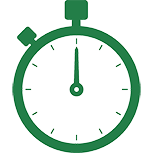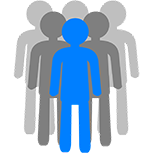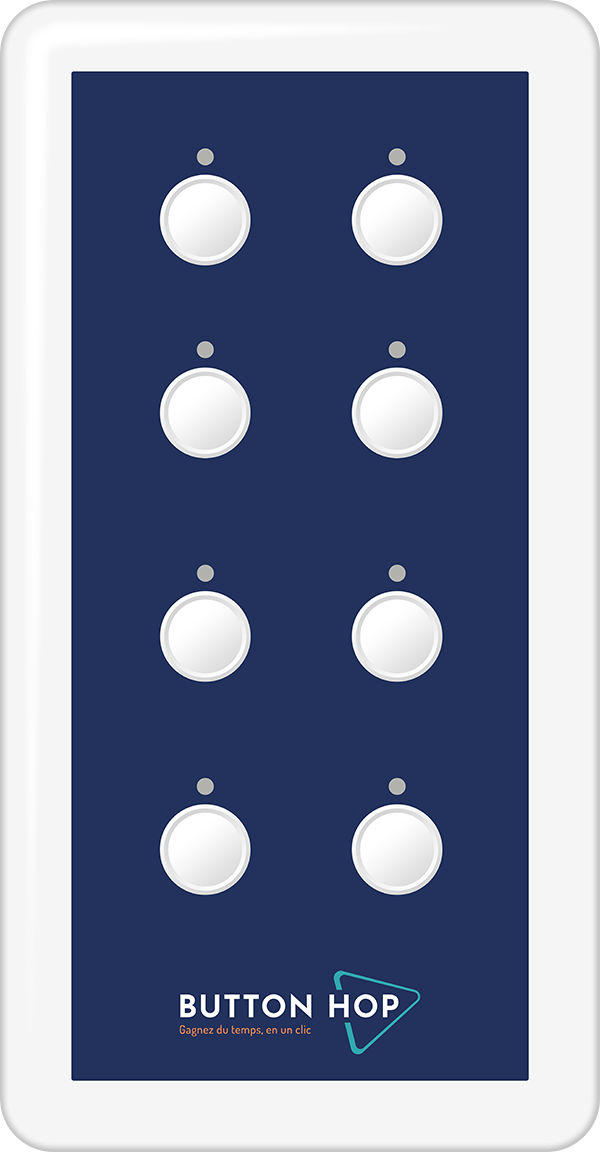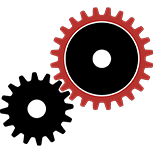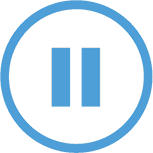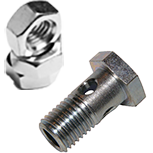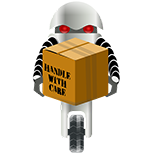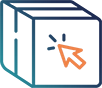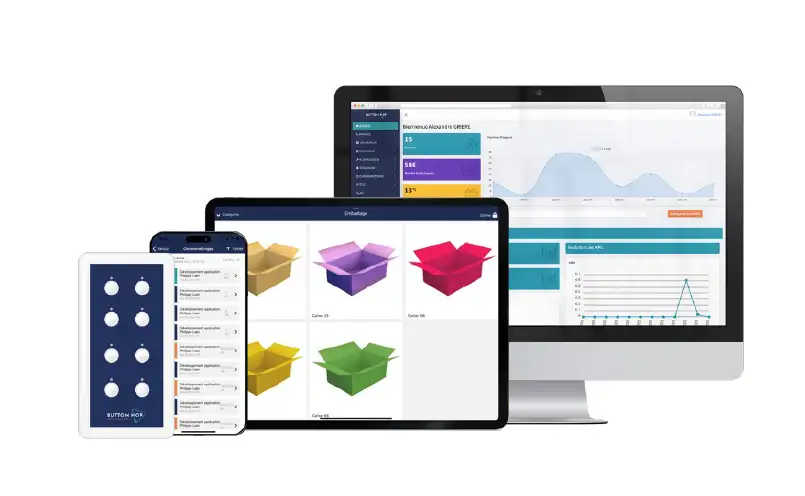What is Button Hop and what is it for?
Button Hop is a connected button that accompanies companies in their digital transformation. It can be present as a device, a tablet and mobile application. The button simplifies information reporting and automates internal procedures to save time for operators. Thanks to it, companies improve the quality of work life of their operators as well as their productivity.
How does the device work?
The device is eco-designed to consume as little energy as possible, allowing it to operate on AA batteries, completely autonomously for 10 years or 10,000 presses. It transmits information via the IoT network, LTE-M, dedicated to smart city and smart industry.
How to use Button Hop?
Button Hop is simple to use. Just press one of the 8 buttons on the device to trigger a predefined scenario. Thanks to its visual management, no training is needed, a single glance is enough to know which button to press.
What do I need to use it?
The connected device requires no specific installation for the company. Once received, you place it, it works.
What are the main uses of this device?
The main uses of this button are information reporting, event recording, order placement, and intervention requests. But this is a non-exhaustive list, you may see other use cases.
What are the benefits for the company?
Button Hop provides your company with real time savings. We estimate saving you about 20 minutes with each press. Furthermore, we help you gain productivity by automating your processing and error management. Additionally, we also help you improve quality of work life by reducing your risky movements. In summary, your return on investment will be increased thanks to our solution.
What is the difference between this device and other connected devices?
The difference between our device and another connected device is that we configure your device custom-made with your business processes. It can handle up to 8 scenarios.
Furthermore, you have the control to make modifications, no need to hire an IT team. Moreover, you don't need WiFi or Ethernet connection to make it work and consequently, there are no construction costs. It should also be known that we own the electronic board that we have manufactured in France.
How can I install it?
You receive the pre-configured device, you just need to place it as close as possible to the workstation and start using it.
Is it compatible with all our devices?
Yes our connected button is compatible with all your devices. It is connected to your web services, your FTP servers, your emails, your business software, your SMS, and your collaborative tools.
What is its battery life?
The device's battery life is 10 years or 10,000 presses. You receive a notification when the batteries need to be changed.
Does it work in all environments?
We have tested it in different environments: submarine base, ship hold, near rotating machines, in the countryside, in the city... and we haven't found a place where the LTE-M network didn't work. Orange indicates a coverage of +99% of the population in mainland France for this network.