IoT Connected Button for Business
8 buttons for infinite possibilities
8 buttons for infinite possibilities
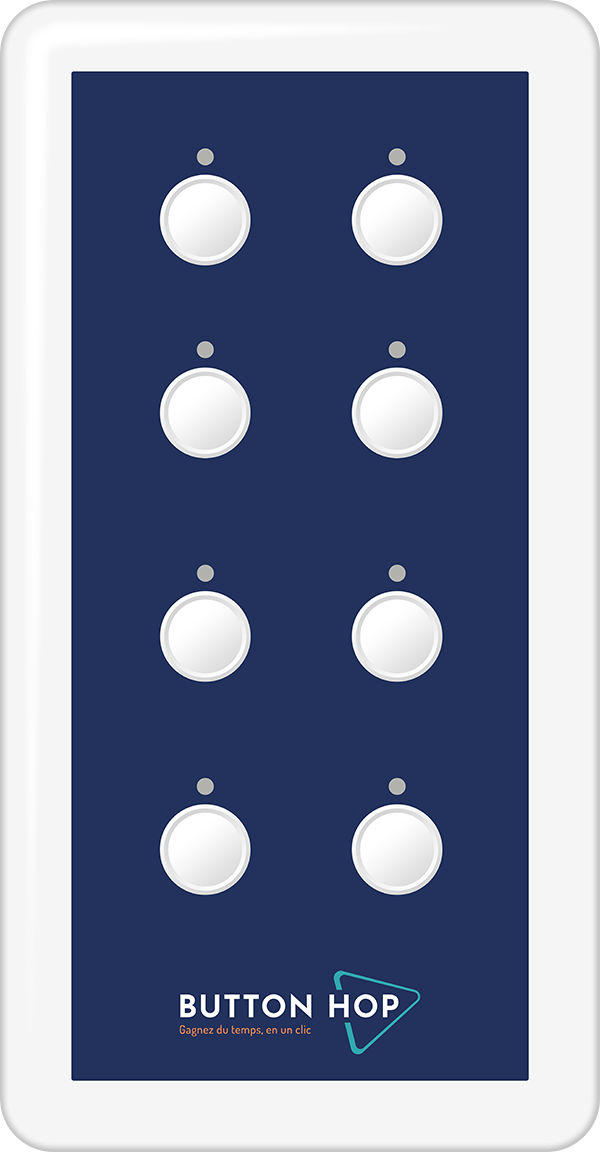
The Button Hop device integrates an LED system designed to provide visual feedback to the user after each interaction. This device ensures simple and quick communication about the system status or action acknowledgment.
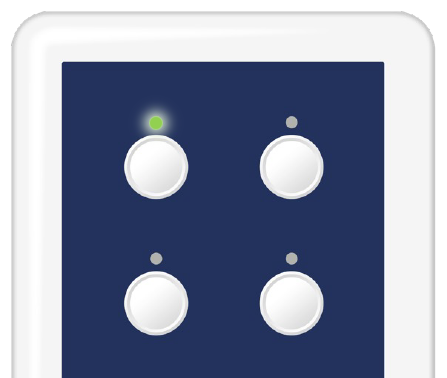
Discover our main use cases
Perform real-time counts without re-entering data in Excel and trigger actions when thresholds are exceeded
Simply timestamp field events such as driver arrival, loading completion, or maintenance operation completion
Track activity at each workstation and facilitate your OEE calculation
Measure time for your key actions: series change, maintenance operation; create alerts for abnormal times
Place restocking orders for your common products directly from your production line
Give material supply or pallet removal instructions to your logistics team
Create maintenance intervention tickets for your most common breakdowns
Alert the production manager of intervention needs to maintain your takt time

Button Hop device configuration was designed to offer a fluid and intuitive experience, suitable for both novices and advanced users. You can configure your scenarios completely autonomously thanks to our no-code workflow editor.
When pressing the Button Hop device, you can trigger customized scenarios (or workflows) from which you can communicate with your entire enterprise information system.
Call an API or web service
Send emails
Transfer files to FTP/SFTP
Send IoT messages via MQTT
Make automated calls
Send SMS
Send notifications to our applications
Generate text files (CSV, JSON, XML...)
Send messages to collaboration tools (Teams, Slack)

Button Hop device configuration was designed to offer a fluid and intuitive experience, suitable for both novices and advanced users. You can configure your scenarios completely autonomously thanks to our no-code workflow editor.